Shared care between colleagues
Working with others introduces a range of complexities that need to be considered. Your notes need to be easily interpreted, and need to be complete enough that another person can easy grasp important information without relying on your memory of events.
Notes that can be difficult to understand might:
- Be too short, leaving out critical information
- Be too long, with dense text that is difficult to comprehend
- Contain personal abbreviations that others can’t understand
- Be hard to decipher (if handwritten).
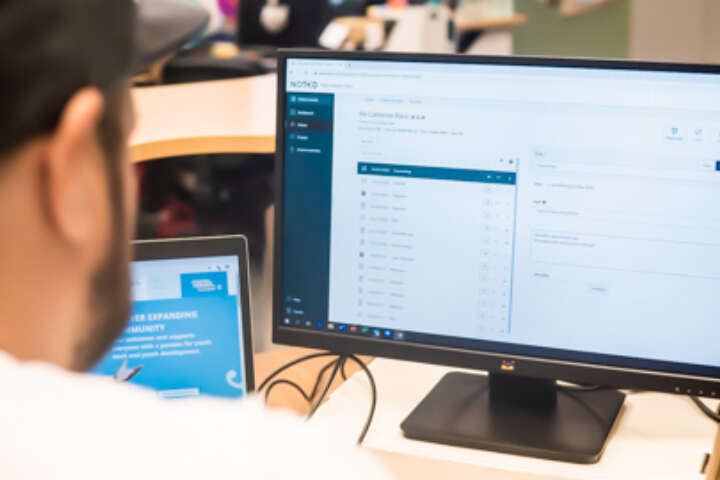
One way to make records easier for different people to read is to take them in a standardised way.
Noted’s form-based input breaks your notes into logical sections that are easy to enter and scan. Because the format is standardised, it makes it easier for others to quickly find what they are looking for.
Tracking forms, e.g. shared care plans, allow different workers to track key information in one place. These can also be displayed on a client’s dashboard so there are easy to access.
Shared care between teams
All notes created on clients are stored within the client overview and can be viewed in one place, regardless of which type of worker created them. This means that, while each worker has forms that suit them, they can still see what colleagues from other teams are writing.
But what if not all records should be accessible to everyone?
This is where Record Access controls come in. Record access groups give you the control you need to make sure that records can only be read by those who should.

Shared care between organisations
If you are sharing the care of clients with other organisations, there are a couple of ways you can approach it: adding users from other organisations to your organisation, and creating a new organisation that multiple organisations enter data into.
Sharing a subset of clients
Adding users from other organisations is a good solution when you have some clients that are also receiving care from an external organisation and you wish to coordinate their care with them. In this case you can use Client Access controls to control which clients the external users can see. The access to individual records can also be controlled if necessary.
In this case, one ‘master organisation’ controls the access of the external users.
Sharing a defined group of clients with a group of organisations
If you have a number of organisations sharing care of a group of clients, then an alternative is to create a new organisation in Noted, with workers from the organisations entering data into the shared organisation.
Client Access Controls and Record Access Controls still remain tools to control exactly who can see which clients and records.
Conclusion
If you have more than one staff member responsible for the care of your clients, then it is important that your team can securely and appropriately access the information they need to share their care.









