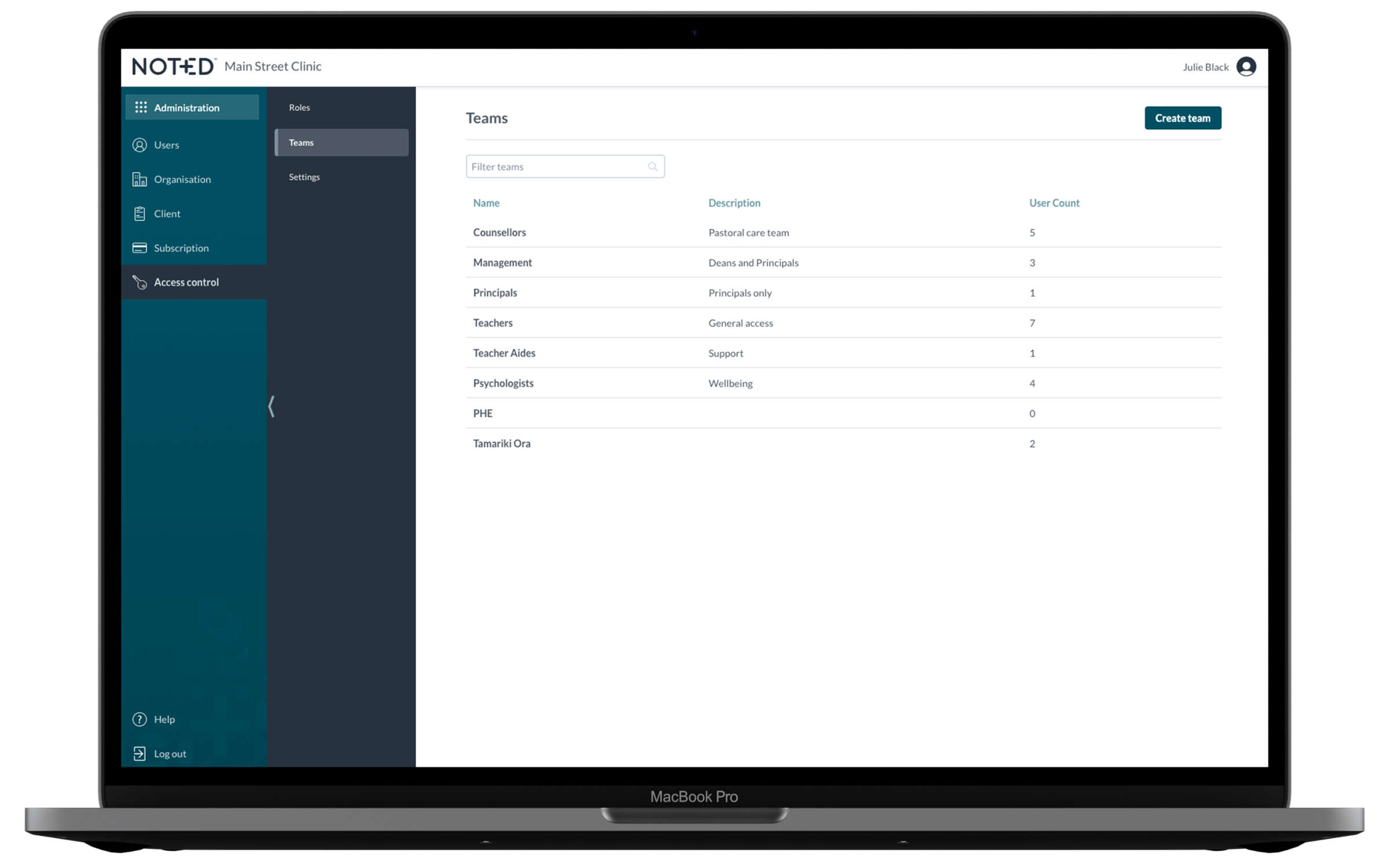
You control who can access which clients, records and features

Access control features
Administration
Create and remove workers for your account, edit settings and manage access to features.
Teams
Create teams of workers to ensure they only work with the formsets that are relevant to their work and have appropriate access to sensitive information.
Client access
Restrict a worker’s access to all of a client’s information. Providing assurance to whānau of staff (as an example) that their privacy will be protected.
Record access
Grant or deny workers’ and teams’ access to sensitive client records. An access override privilege can be applied to specific workers which offers auditable emergency access to information.
Group Access
Control the access of group sessions and records by granting a Team's access to the Group.
Override access
Give specific users the ability to access records they can’t normally see in the case of an emergency.
Feature access
Control which features a group or individual worker can use within Noted.